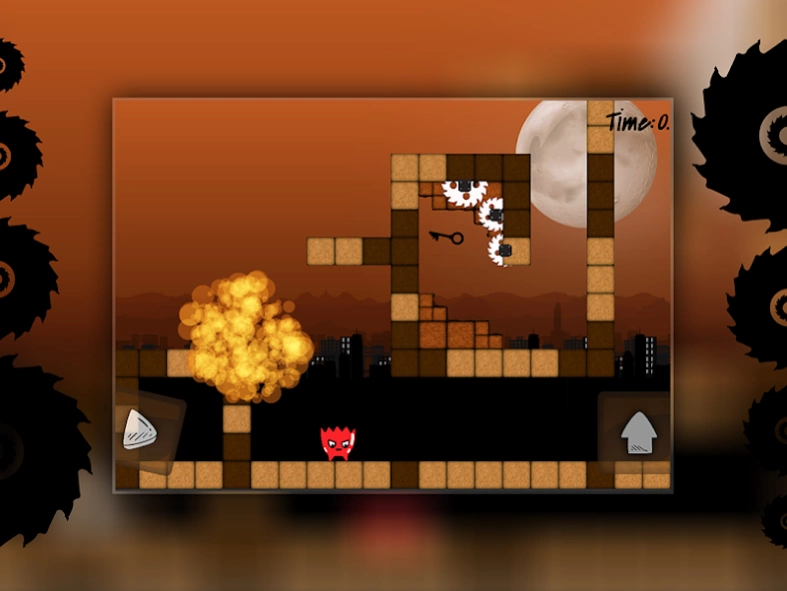The Adventure Boy 2.7
Free Version
Publisher Description
The Adventure Boy - The Adventure Boy is Awesome addicted game for who loves challenging games.
Once upon a time Mr.Red Adventure meets Ms.Pinky and a boy fall in love for Ms.Pinky then after he started conversation after few moment someone kidnap him partner then he is going to be mad, after he started to find her and cross all the hurdles for her love.
Your mission is rescue her and save her life get!
Did you miss the challenging and addictive game? "Red Dead Boy" - that, what you need.
To Enhance your gameplay we have created differents type of difficulties in each and every levels.
How to Play:
1) Press Right Arrow Button(Don’t tap) To Move boy in Right Direactions.
2) Press Left Arrow Button(Don’t tap) To Move boy in Left Direactions.
3) Press UP Arrow Button(Don’t tap) To Jump boy and Stick to wall.
4) Collects All The Keys For Unlock Door and Go One step closer to Ms.Pinky.
Features:
•Epic physics and game play.
•Almost 10 Awesome levels with various difficulties.
•Soundtrack.
•Realistic Graphic to enjoy your game performances.
We read each review, and exactly your idea can be realized
About The Adventure Boy
The Adventure Boy is a free app for Android published in the Arcade list of apps, part of Games & Entertainment.
The company that develops The Adventure Boy is Leeway Infotech App. The latest version released by its developer is 2.7.
To install The Adventure Boy on your Android device, just click the green Continue To App button above to start the installation process. The app is listed on our website since 2019-09-23 and was downloaded 1 times. We have already checked if the download link is safe, however for your own protection we recommend that you scan the downloaded app with your antivirus. Your antivirus may detect the The Adventure Boy as malware as malware if the download link to com.creative.red.dead.boy.game is broken.
How to install The Adventure Boy on your Android device:
- Click on the Continue To App button on our website. This will redirect you to Google Play.
- Once the The Adventure Boy is shown in the Google Play listing of your Android device, you can start its download and installation. Tap on the Install button located below the search bar and to the right of the app icon.
- A pop-up window with the permissions required by The Adventure Boy will be shown. Click on Accept to continue the process.
- The Adventure Boy will be downloaded onto your device, displaying a progress. Once the download completes, the installation will start and you'll get a notification after the installation is finished.